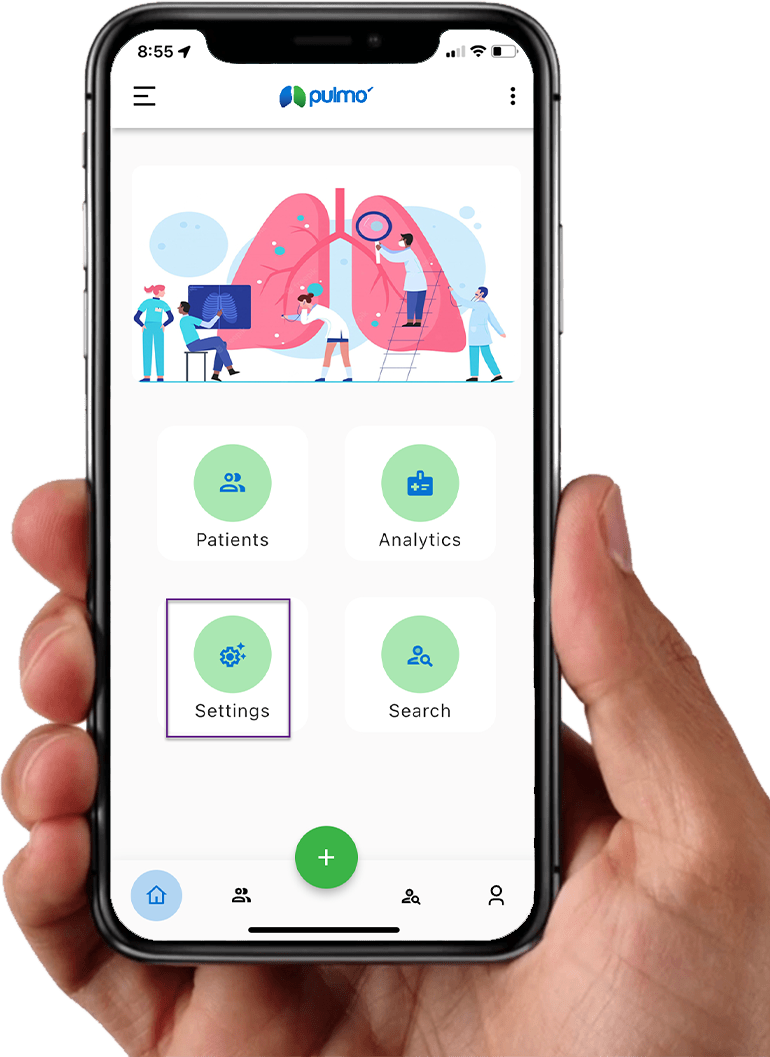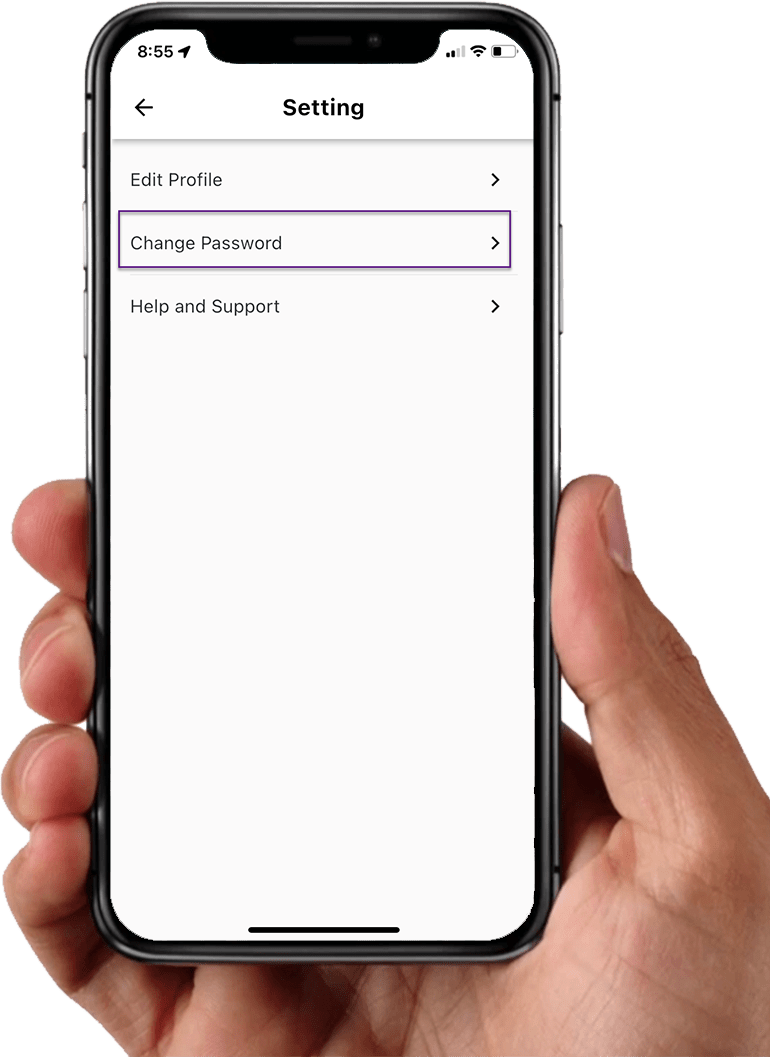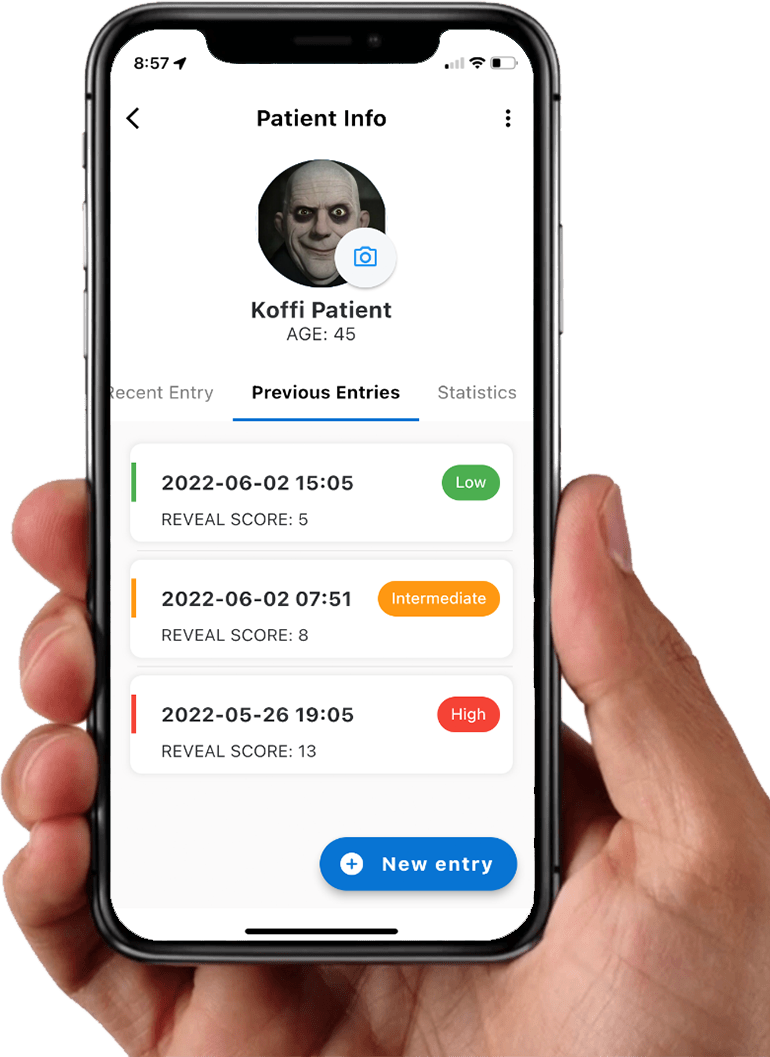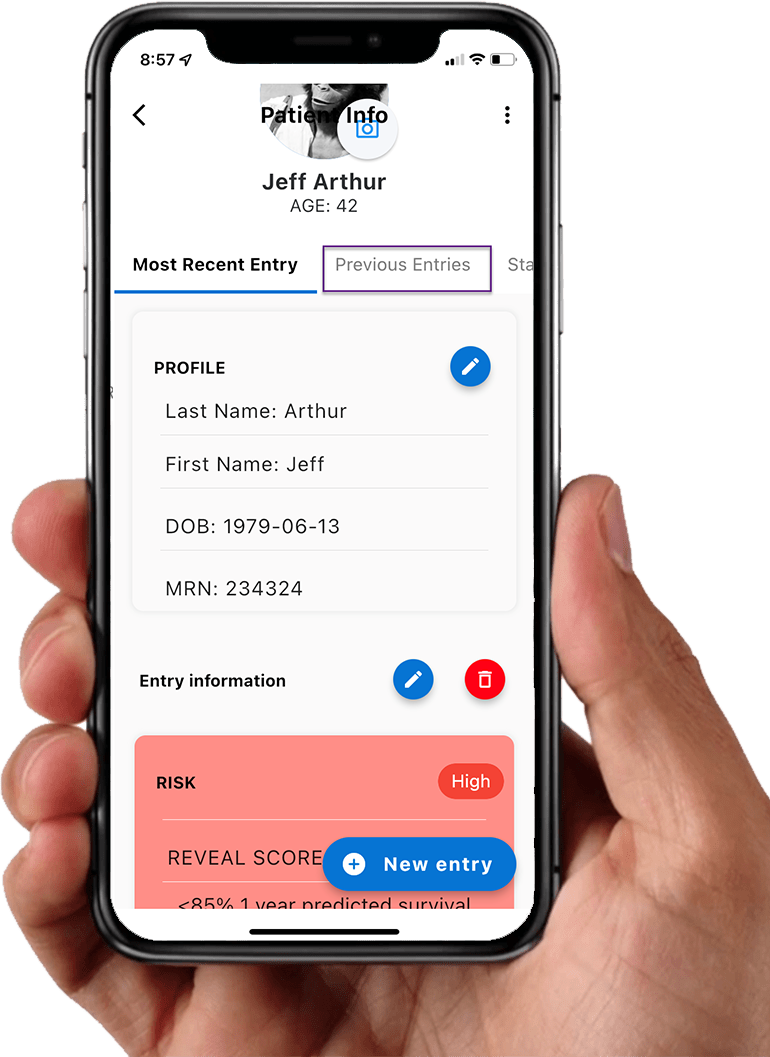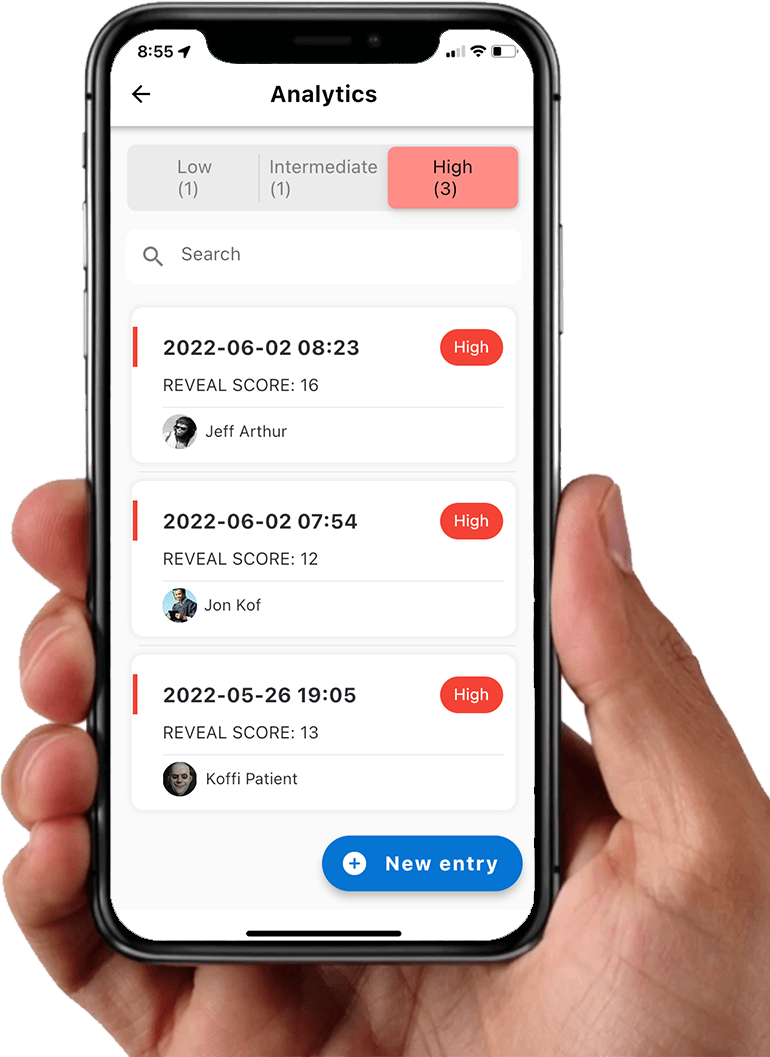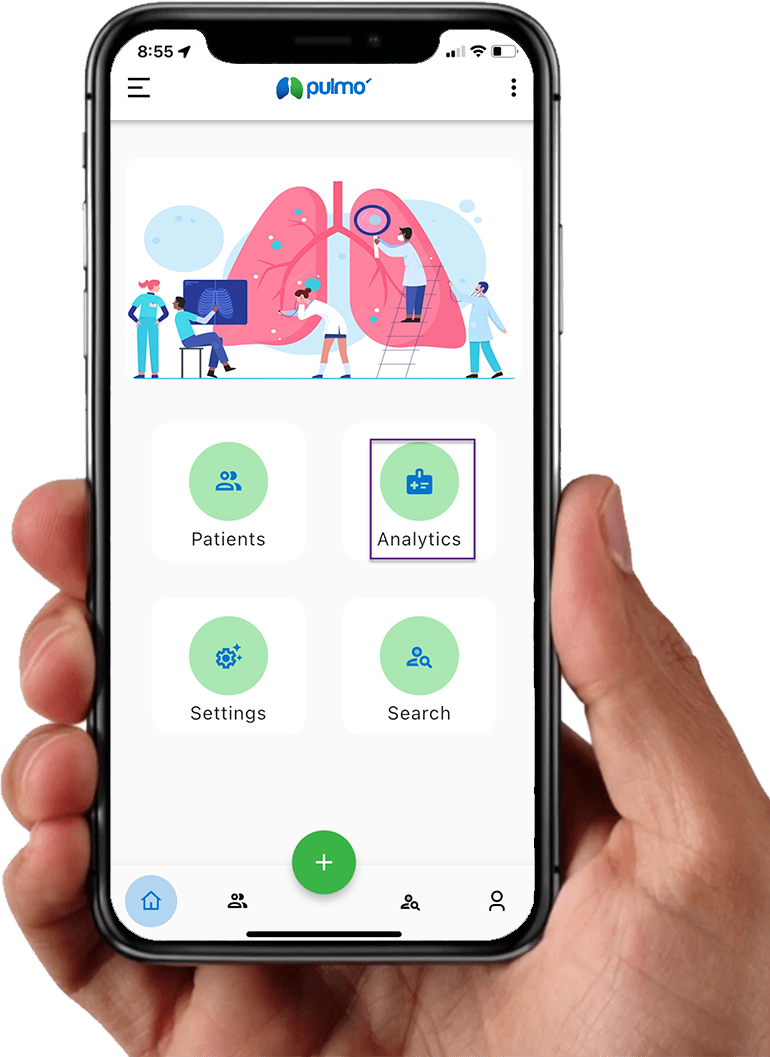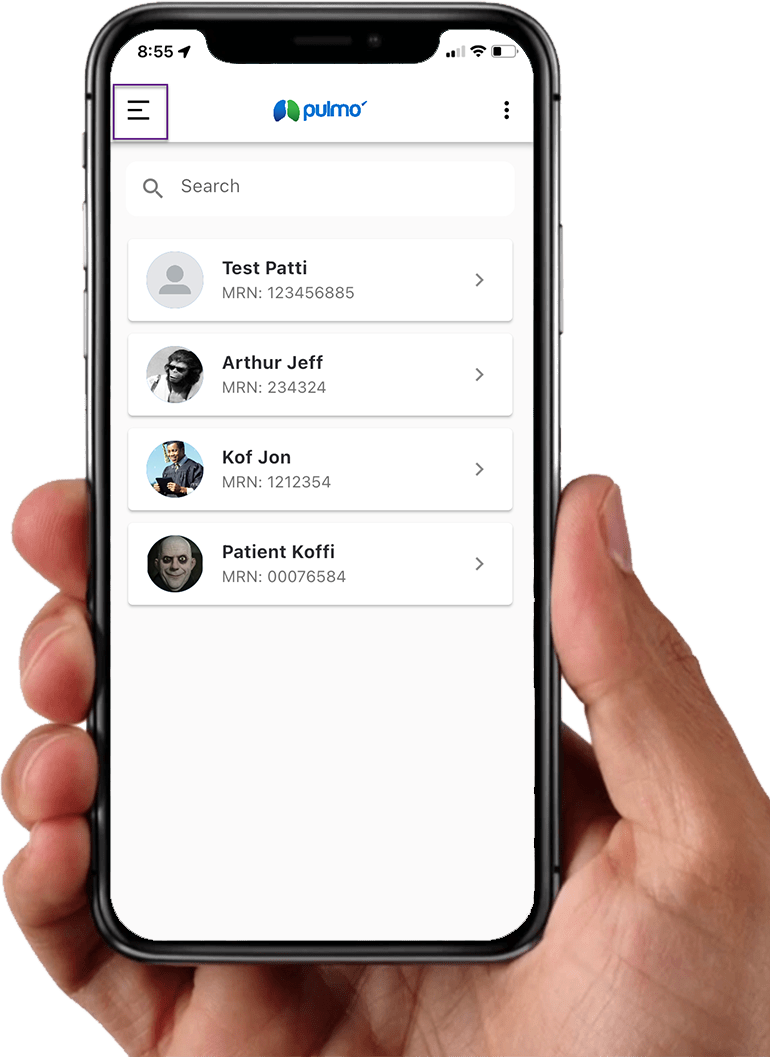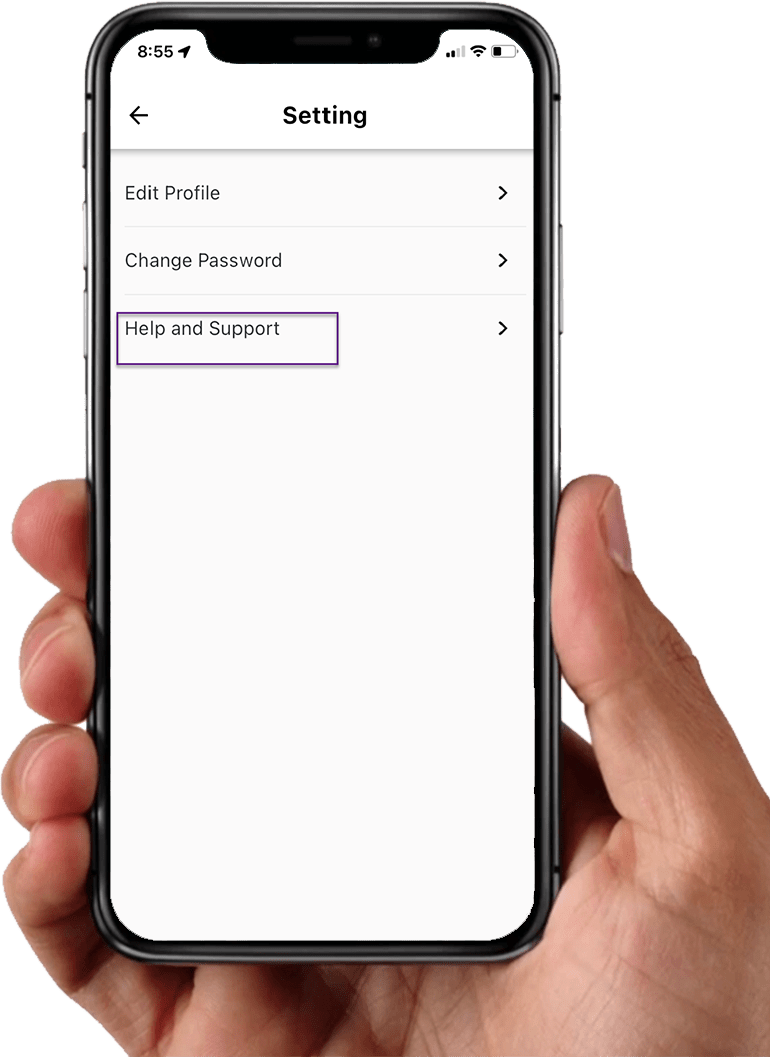Select “Sign Up”
How to Register?
Fill out the form. The NPI is not required.
Select “Create Account” to create your user account. A welcome email will be sent to the registered email address to verify your account.
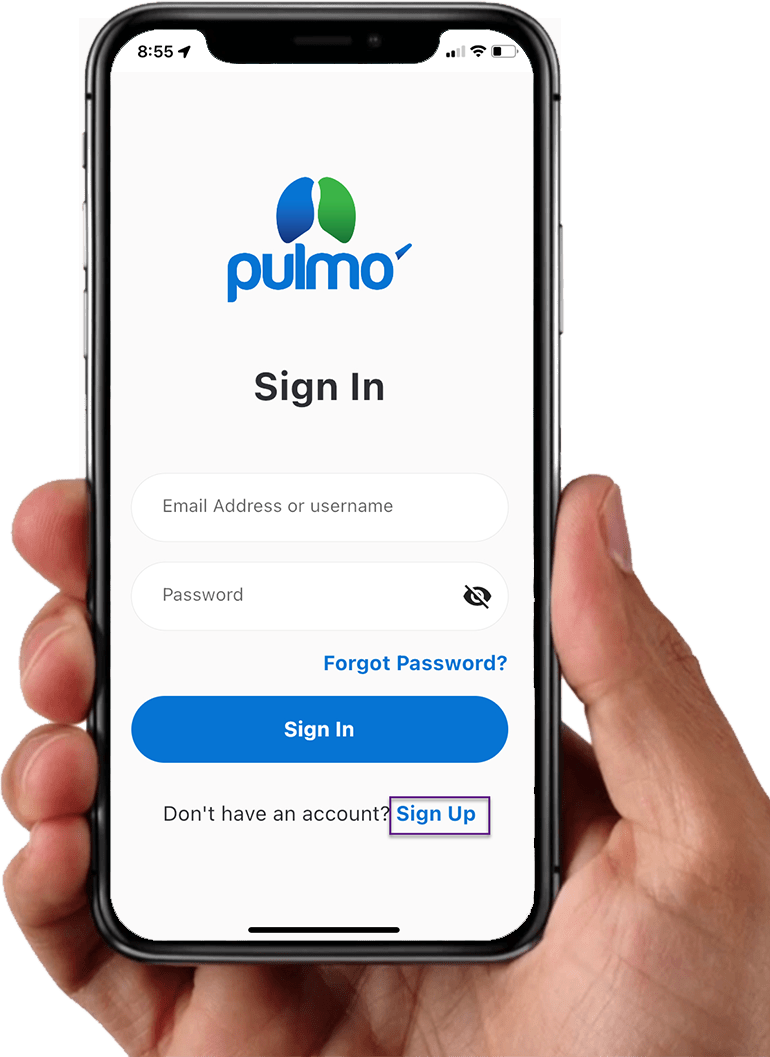
How to Reset My Password?
Select “Forgot Password” link on the login screen.
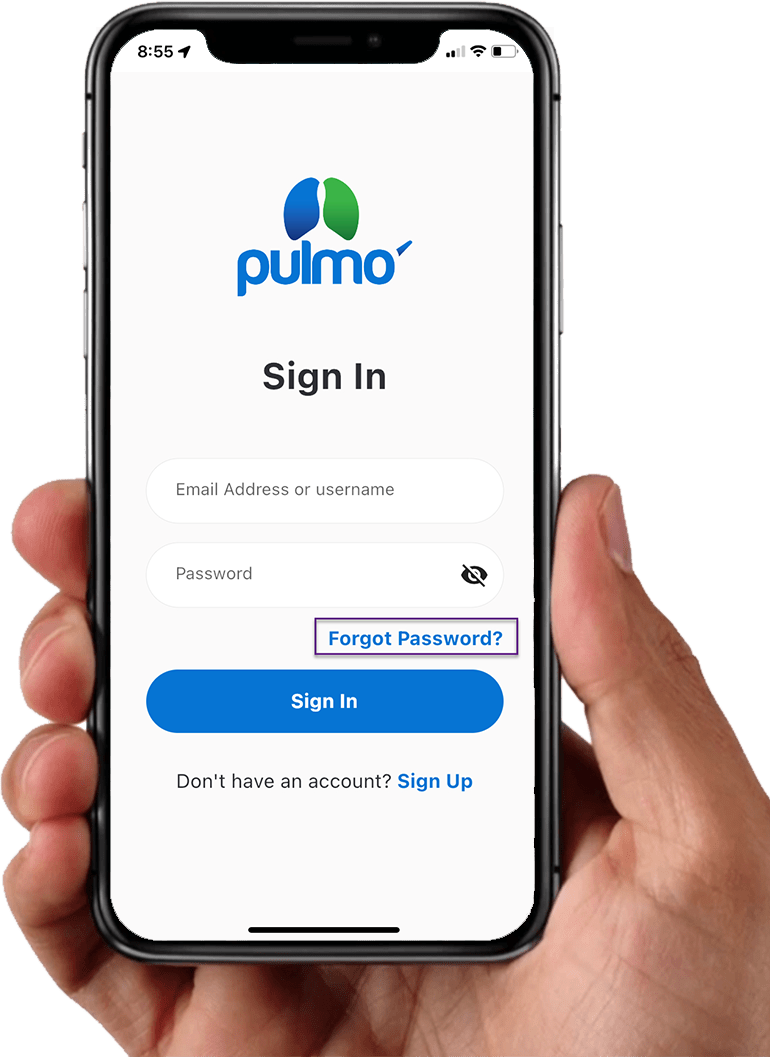
How to Change My Password?
Setting > Change My Password
How to Add a New Patient?
Select the “+” button at the bottom center of the home screen.
Fill out the form, then select “Create Patient”.
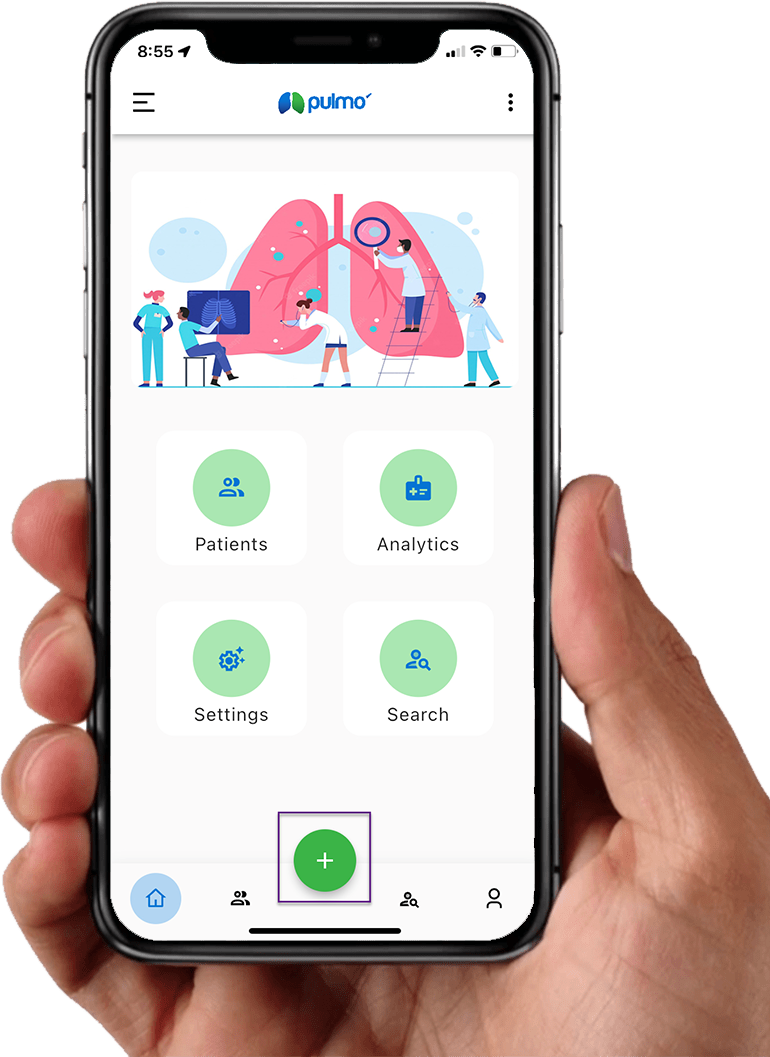
How to Update a Patient Demographic Information?
Select the blue pencil button under the “Most Recent Entry” tab in the patient record.
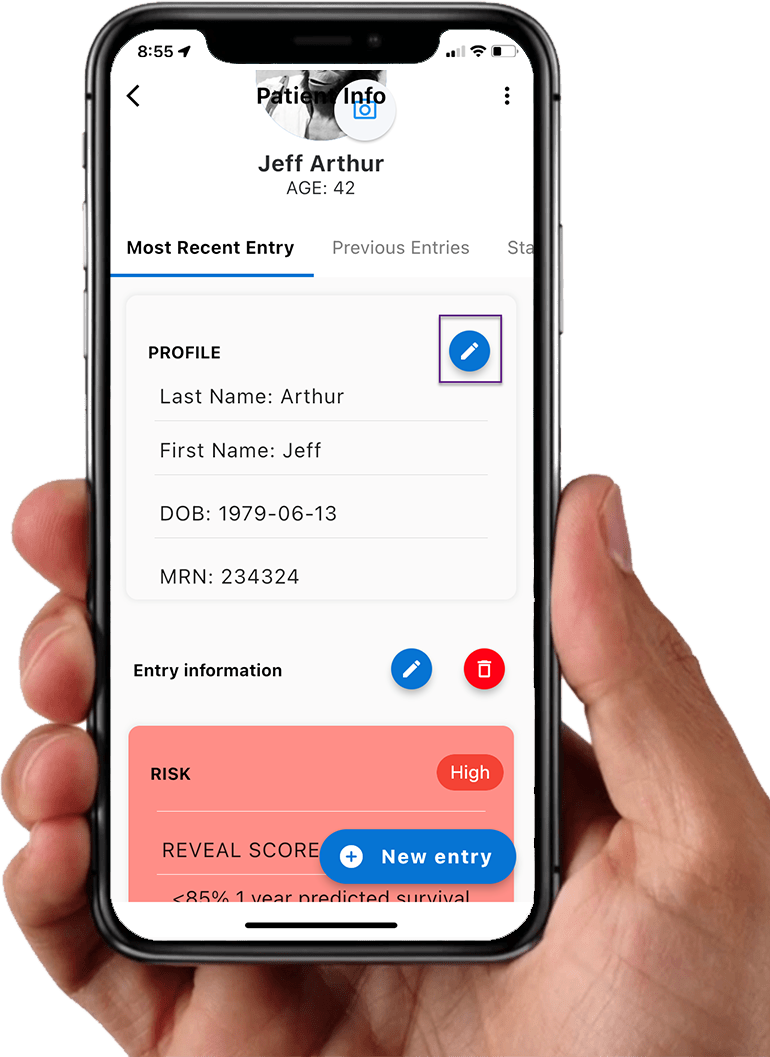
How to Enter a New Score?
Select “New Entry” while in the patient record.
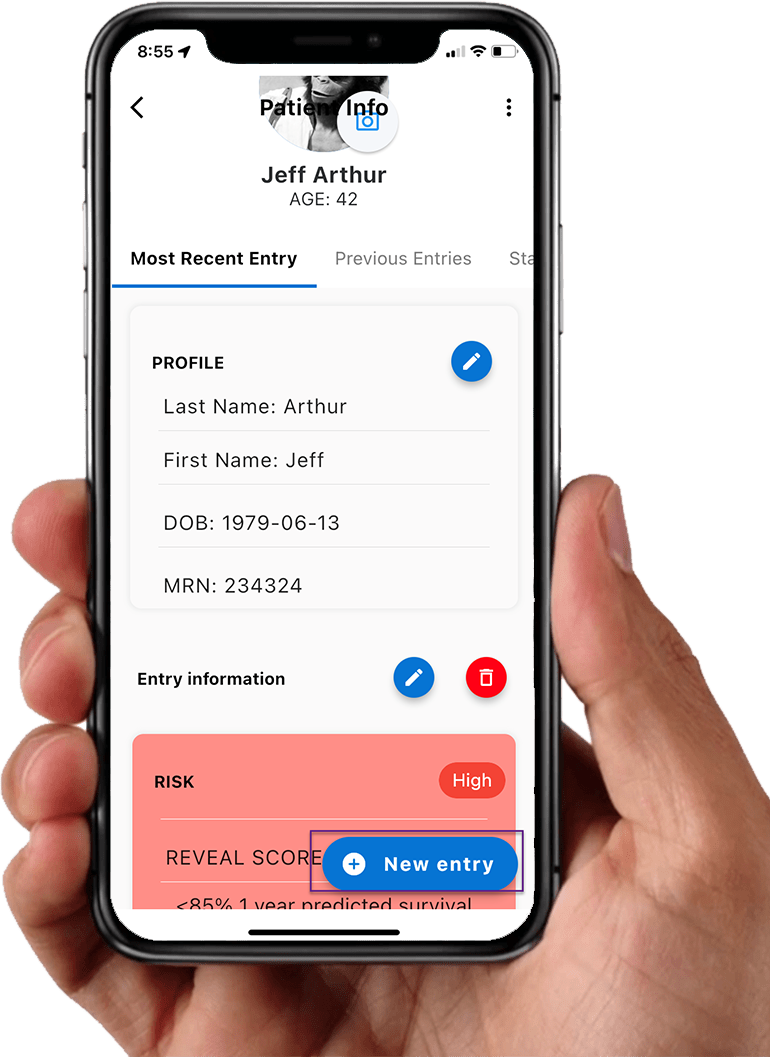
How to Update an Existing Score?
Use the blue pencil button on the existing entry
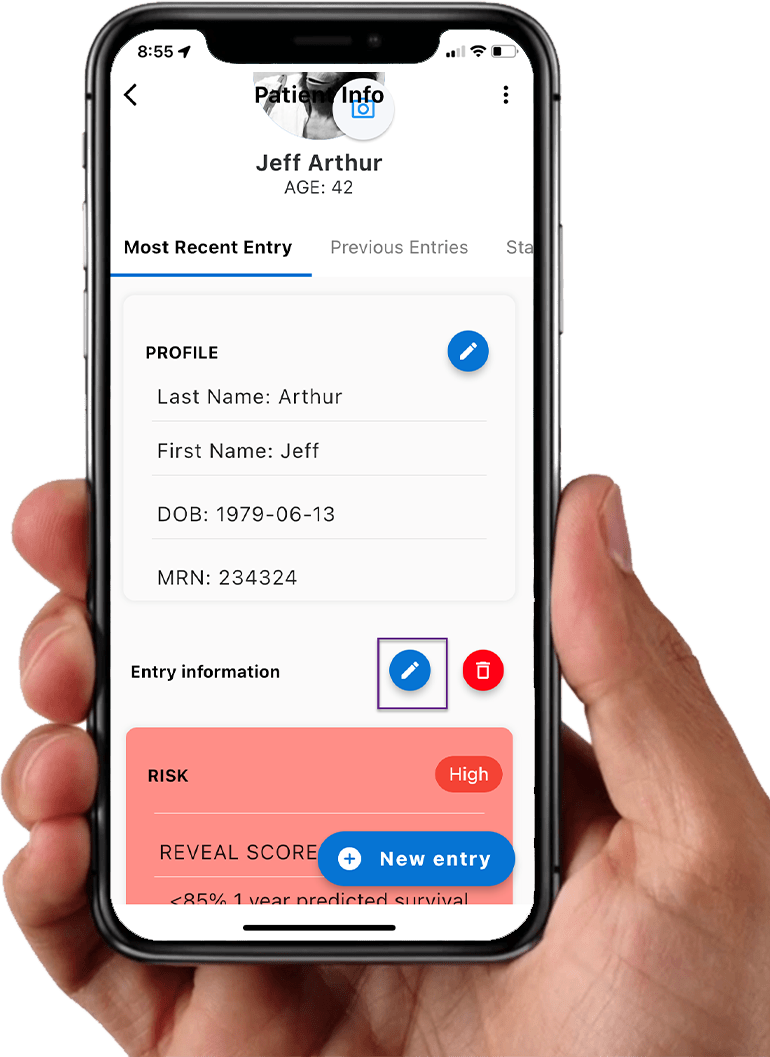
How to Delete an Entry?
Use the red trash can button on the existing entry to delete
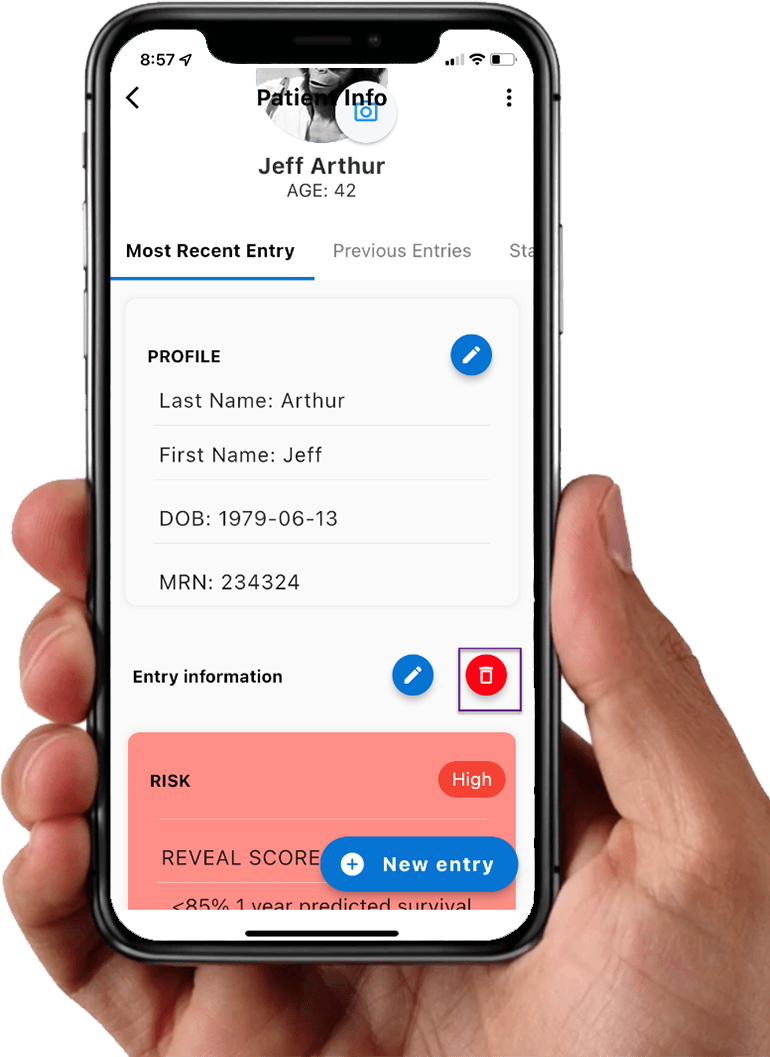
Viewing Patient’s Entries History
Patient Record > Previous Entries tab
Analyzing Your Data
Home screen > Analytics
View Patient’s score trending
Patient’s record > Statistic tab
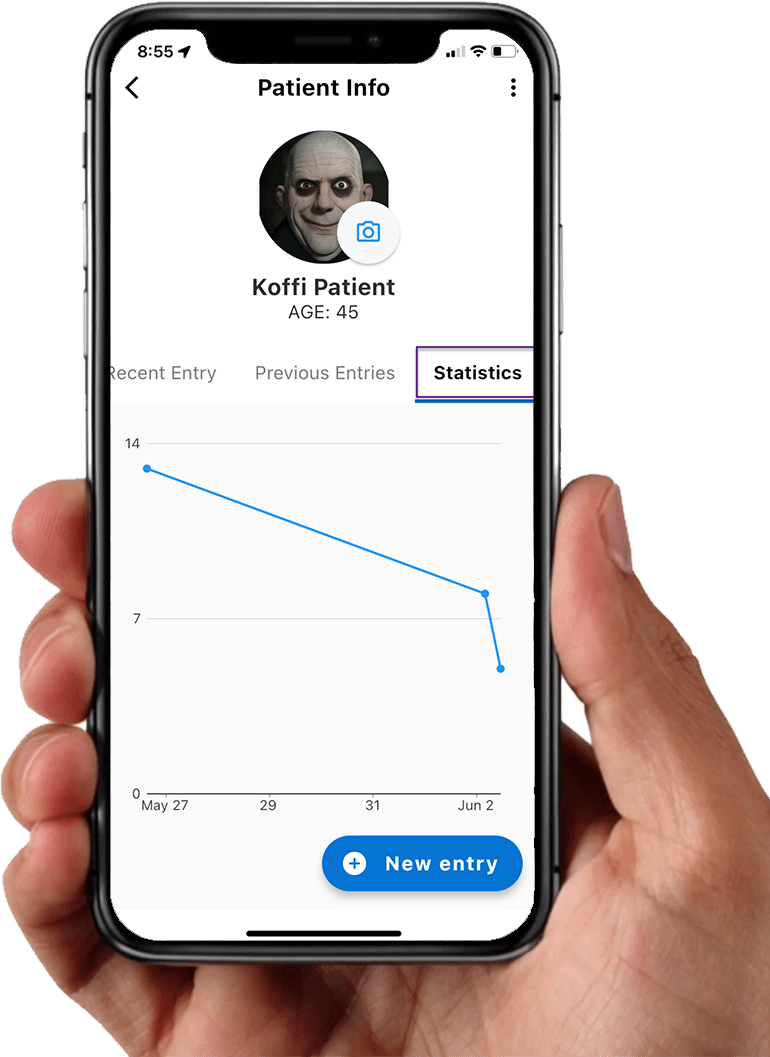
Searching Your patients
Home screen > Search
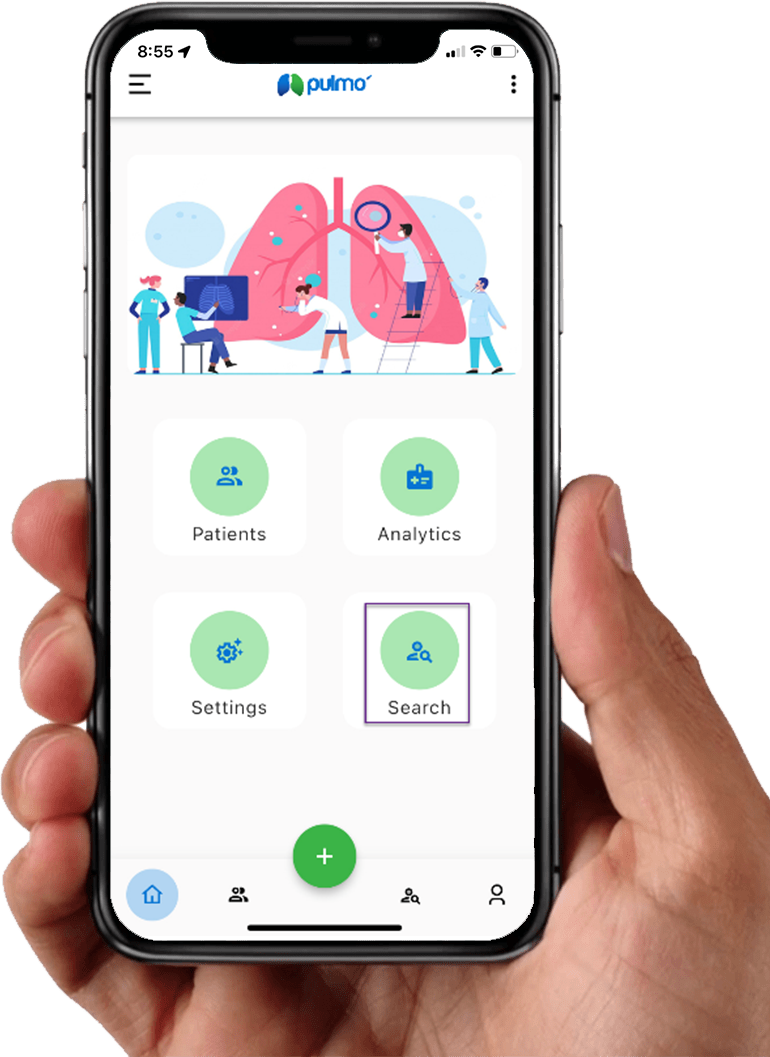
Reporting an Issue
Menu > Help and Support
Setting> Help and Support